What’s the purpose of this website?
This site provides one-stop access to all the software used in the district. This site is designed to make it easier for end users to purchase software that is currently supported
by the School Board of Broward County, Florida.
How do I know if a software title is approved?
Check the Software Management Module Website.
http://webapp.browardschools.com/softwaremodule/default.aspx
There is a field for Status and Status Details. Be sure to review both fields prior to placing your order.
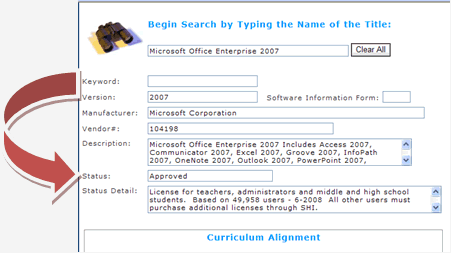
What do I do if a software title is not approved but I still want to make the purchase?
All software purchases must be approved by the Software Evaluation Committee and the Supply Management & Logistic Department. If a software title shows a status of Denied,
you can complete the Software Information Form to
request that the status of the software be reviewed again. Be sure to give details on why the status should be changed. Submit the Software Information Form to the CAB software
conference: Software@browardschools.com
NOTE: DO NOT place an order in BRITE until the software has been evaluated and approved.
I want a software title added to the Software Database. How do I request that a title be added?
Software Titles are added to the Software Management Module database as we receive a completed Software Information Form. Complete the Software Information Form to request a
title to be added to the software database.
NOTE: All software purchases must be approved by the Software Evaluation Committee and the Supply Management & Logistic Department prior to creating a REQ.
How do I place an order in the BRITE System?
Effective immediately, all software purchases are being reviewed by the Supply Management & Logistics Department prior to the Purchase Orders being released. This allows the
District to evaluate its needs and to ensure that the District receives the best value for the funds being expended. Contact purchasing if you have any further questions.
Follow the steps below for all software purchases:
- Check the Software Module Database for the following information before placing your order. DO NOT enter a REQ if the software is not listed in the Software Management Database or is not approved.
- Verify that the software title is approved?
- Verify what is the approved Vendor?
- Verify if there is a completed Software Information Form on file for this software title? If not, one must be submitted and approved prior to a REQ being entered.
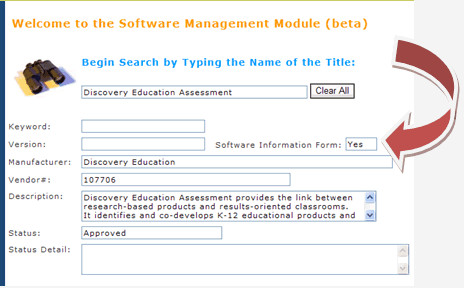 NOTE: DO NOT enter a REQ into BRITE unless it shows as approved in the Software Management Module Database.
NOTE: DO NOT enter a REQ into BRITE unless it shows as approved in the Software Management Module Database.
- The Material Group # for all software is 20400.
- A quote from the vendor must be attached to the REQ in SAP. (The dollar amount of the quote must match the dollar amount on the REQ.)
- Provide additional description as a PDF or in the TEXT field with the type of software and what it is used for.
Why can’t I find a particular software title in the database?
SBBC has not yet evaluated all software that has been purchased over the years. We are evaluating each software title as new requests come in. All school based software must
be reviewed by the curriculum department which may require demonstrations by the vendor.
NOTE: Some software that has been used for years in the district may not be approved for future purchases. Each title will be reviewed on an individual basis to determine
if it meets the needs of Broward County Public Schools. Once the review is completed, the status will be updated in the Software Management Module Database and the person
requesting the software will be notified.
How often are the SBBC Software Standards refreshed on this list?
The Software Management Module database is continuously updated as new software titles are reviewed. Software Standards are in a continuous cycle of review. Some of the items are
brought for review by vendors and others by end-users.
Who is represented on the Software Evaluation committee?
The Software Evaluation Committee is a sub-committee of the District Standard’s Committee. The committee has members from the Schools, Tech Centers, ETS, Supply Management & Logistics,
Transportation, Facilities, Curriculum, Area Instructional Technology Specialists, Learning Resources, ESE, & ESOL.
What is the process for suggesting changes or corrections to the Software Management Module Website?
Send an email to Software@browardschools.com and list the potential problem or suggestions. Your request will be reviewed for necessary changes.
For any additional questions, please feel free to Contact Us.
|